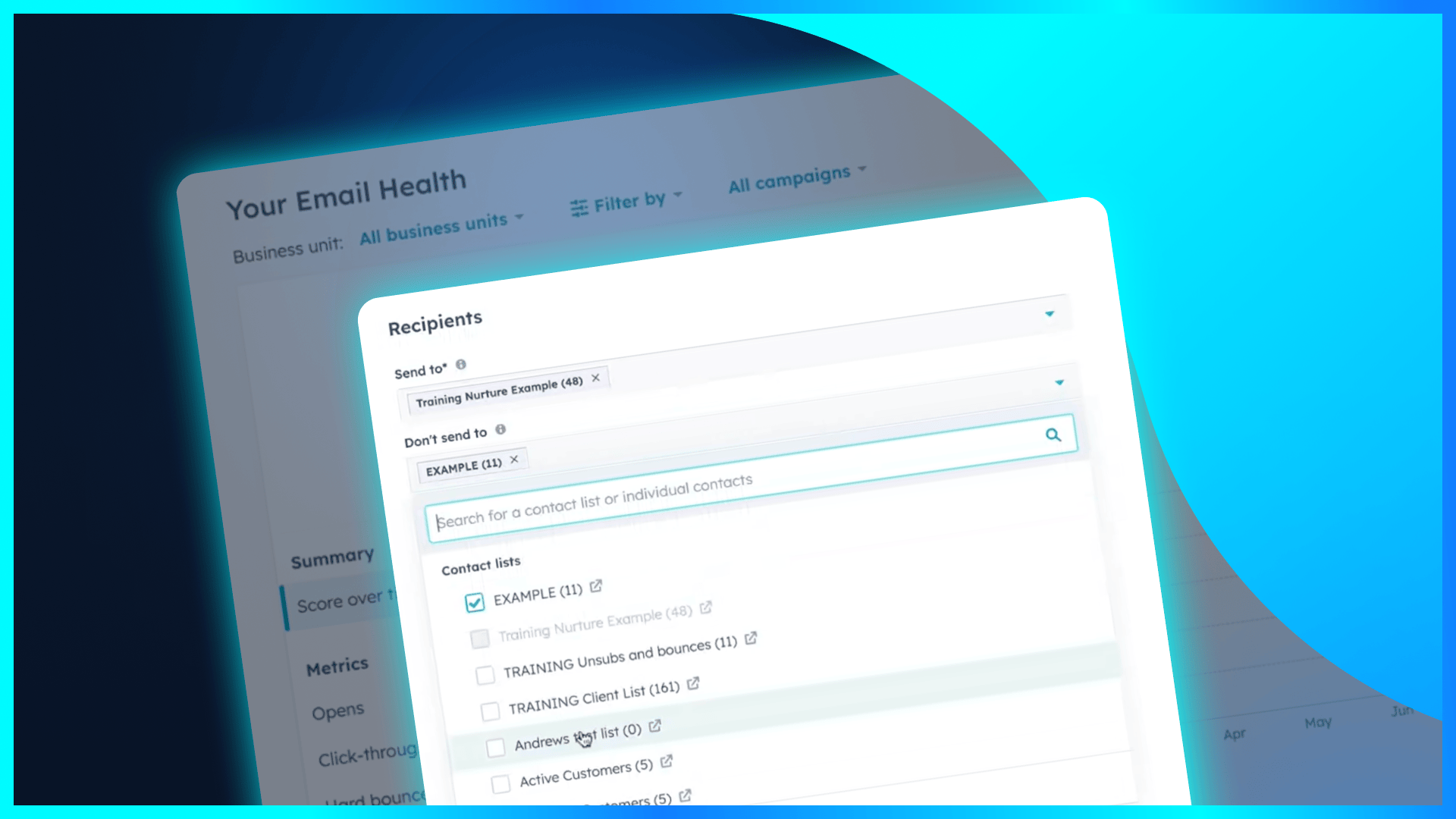Email marketing remains one of the most effective ways to engage customers and drive results. But achieving high engagement, strong deliverability, and a solid ROI requires more than just sending out emails—it’s all about strategy, segmentation, and consistency. Here, we’ll share expert tips on how to make your email campaigns stand out, clean up your lists, and create high-converting content. Let’s get into it!
1. Clean data is key: Start with quality lists
Before you send a single email, make sure your data is clean and your lists are accurate. Nothing kills an email campaign faster than outdated or irrelevant contacts. By ensuring you’re only reaching the right people, you’ll avoid wasted effort, unsubscribes, and spam reports.

Pro Tip: Create a suppression list to exclude contacts who have unsubscribed, hard-bounced, or opted out. In HubSpot, you can set up suppression lists quickly and have them auto-update as people meet the criteria. This way, you keep your engagement metrics healthy and avoid any misfires.
2. Segment your audience for maximum relevance
Segmentation is essential for making your emails resonate. Think of it as a way to tailor your message to meet your audience’s specific needs and preferences. For example, if you’re selling pet food, segmenting dog and cat owners ensures you’re sending relevant offers to each group.

HubSpot Tip: Use HubSpot’s active lists feature to segment based on criteria like purchase history, engagement level, or interest. By targeting groups more precisely, you’ll see higher open rates and more engagement across your campaigns.
3. Keep your emails balanced with images and text
A good email has the right balance of images and text. Many email clients don’t automatically display images, so make sure your message is still effective if the images don’t load. This means using alternative text and ensuring your email’s main points are conveyed in the copy, not just in visuals.
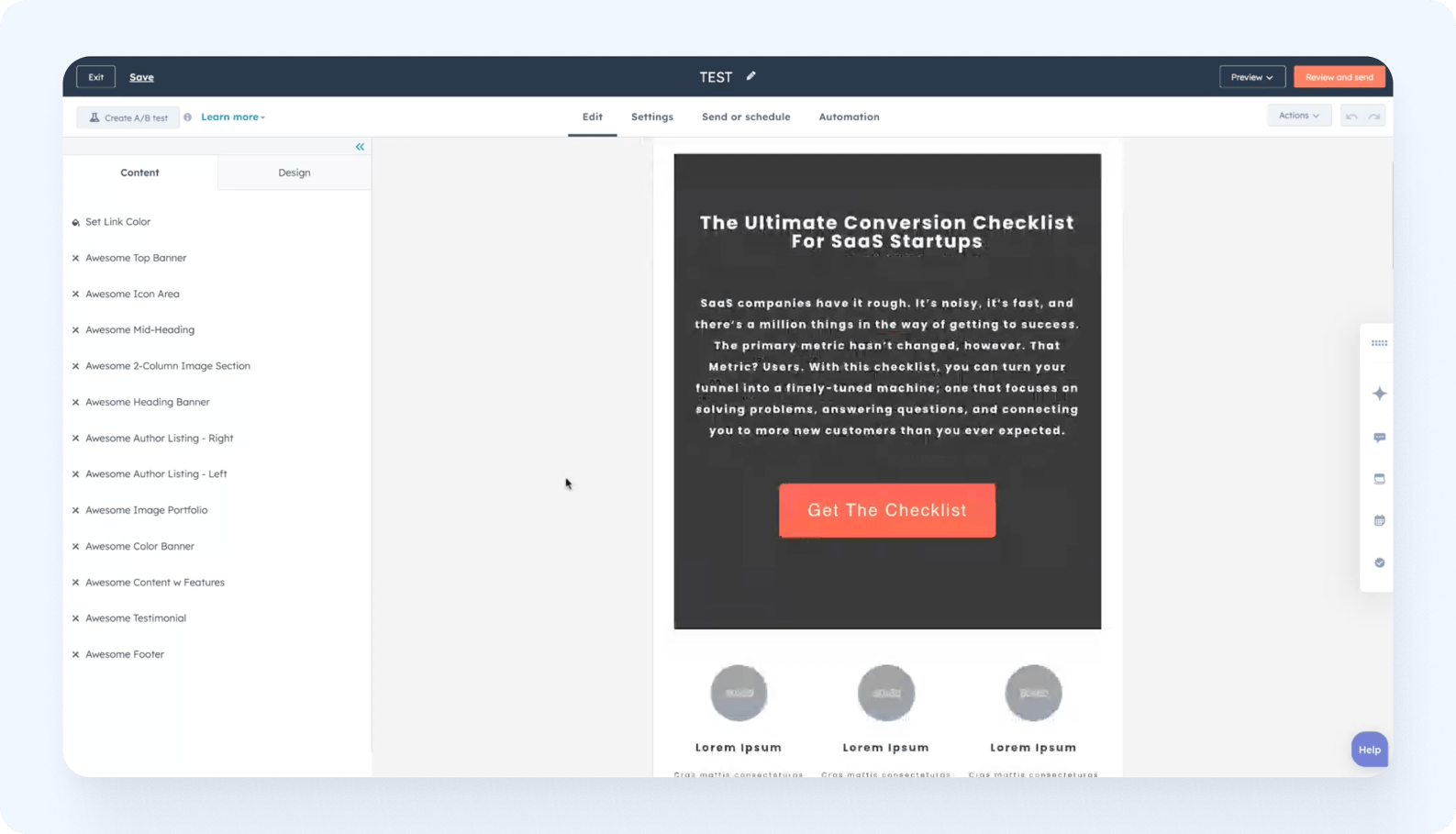
Avoid This Mistake: Don’t create emails that are purely image-based. If the images don’t load, the reader may only see blank spaces, missing out on your entire message.
4. Craft strong subject lines and avoid spam triggers
Subject lines are critical for open rates. Make sure your subject line is attention-grabbing but doesn’t include spammy words like “Free” or “Act Now,” which could get your email marked as spam. Instead, keep it straightforward and relevant to the content within.
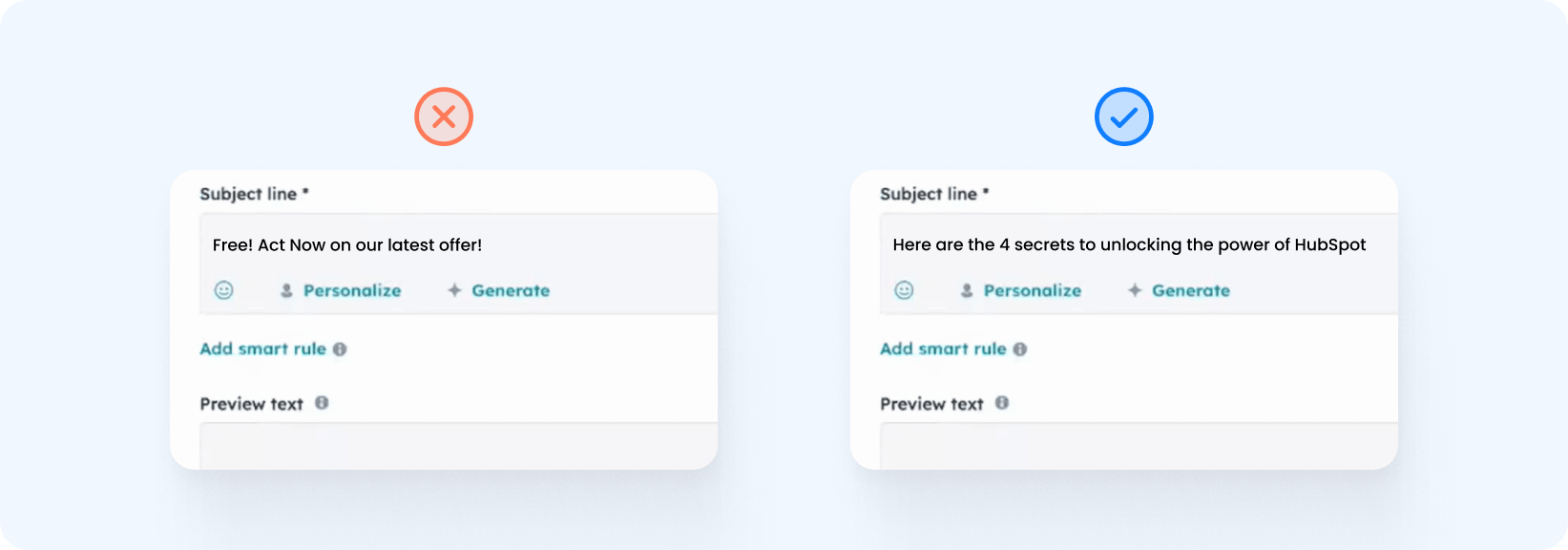
Optimization Tip: Use A/B testing on subject lines to see which ones perform best. Also, don’t forget about preview text! It’s your chance to give a sneak peek of the email content.
5. Verify sender details for trust and deliverability
An often-overlooked detail in email marketing is verifying your from name and email sending domain. An unrecognized sender name or an unverified domain can look suspicious and reduce open rates. HubSpot’s email settings make it easy to set up and authenticate your email domain.
Need extra help with this? Check out our video 👉 How to connect email sending domains in HubSpot.

Pro Tip: Make sure the “from name” matches your brand to help readers recognize and trust your emails.
6. Use suppression lists to improve deliverability
Using suppression lists keeps your engagement metrics high by ensuring that emails aren’t sent to inactive or unengaged contacts. HubSpot has an option to exclude unengaged contacts from campaigns, which helps protect your deliverability and maintain a good sender reputation.
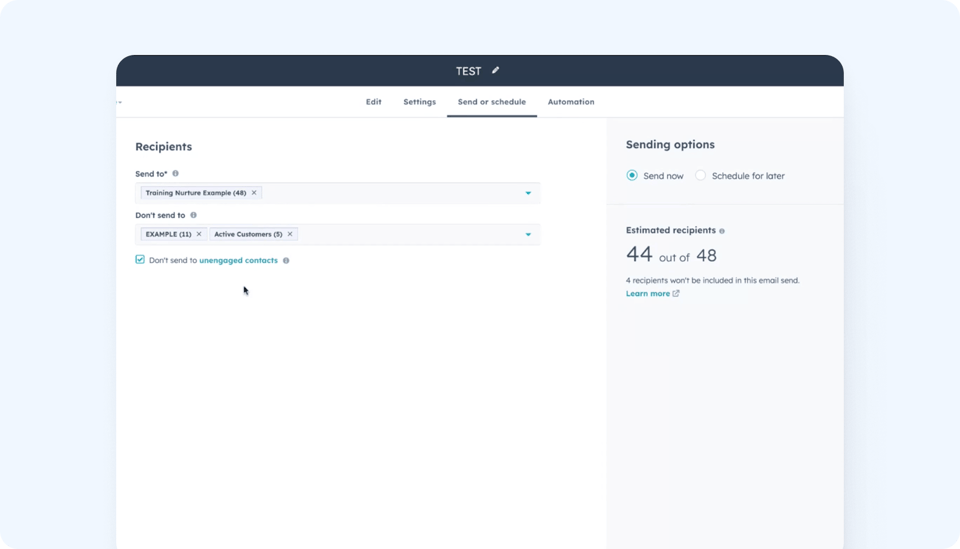
7. Set up testing and scheduling for flawless delivery
Before you send out a campaign, do an “idiot check”—send a test email to yourself or a team member to confirm that everything looks good, links work, and formatting is correct. Also, use scheduled sending to give yourself a buffer for last-minute changes.

HubSpot Tip: Schedule your email based on your audience’s time zone for better engagement. A well-timed email is more likely to get noticed and opened.
8. Monitor email health to maintain a good sender reputation
To keep your emails out of the spam folder, monitor your email health regularly. HubSpot offers a health score feature that helps you track important metrics like hard bounces, spam reports, and unsubscribes. If these metrics start to slip, it could hurt your sender reputation and even get you blacklisted.
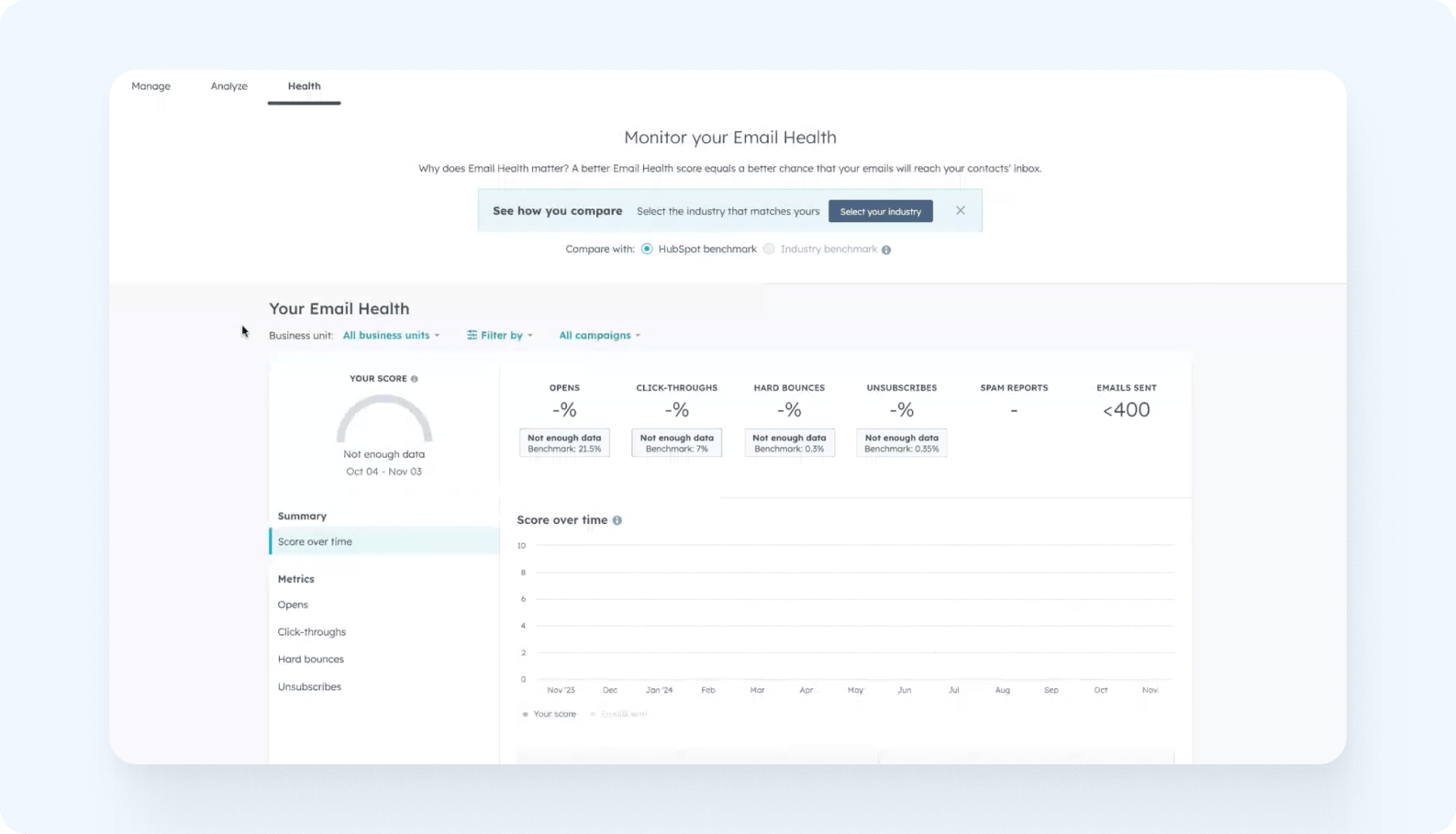
Action Item: Regularly review your high and low-performing emails to see what’s resonating with your audience. This will help you replicate successful campaigns and avoid repeating ineffective strategies.
9. Avoid Inbox fatigue by monitoring frequency
Sending too many emails can overwhelm your subscribers, especially during busy times like the holidays. Make sure to spread out campaigns and monitor your contact lists for potential overlap.
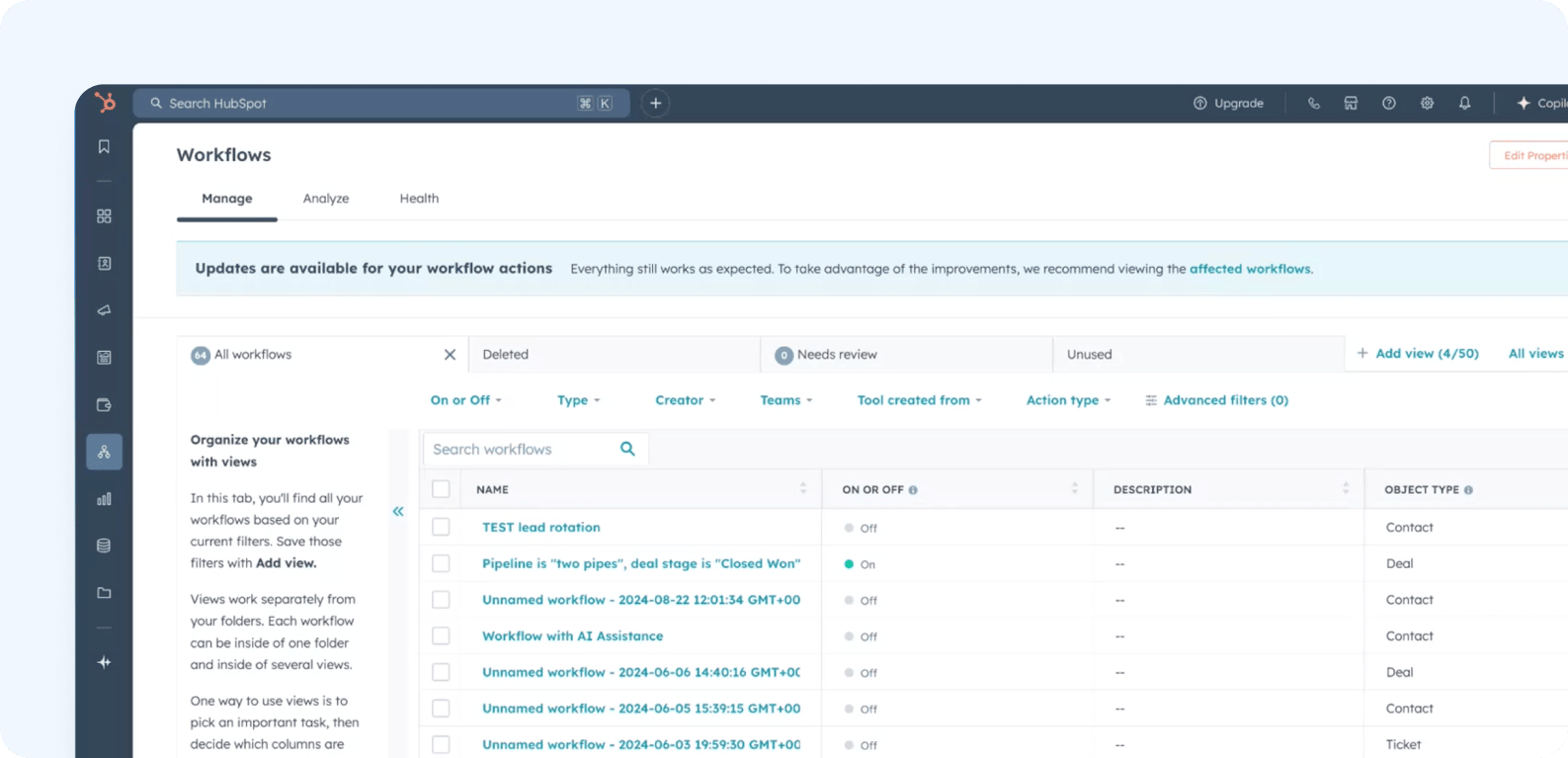
Best Practice: Use HubSpot’s workflow tools to manage frequency and avoid sending multiple emails to the same contact in a short time. This helps keep your audience engaged without overwhelming them.
10. Consider a sunset policy to maintain list quality
A sunset policy is a strategy for removing inactive contacts from your email lists, which helps you maintain a clean, engaged audience. It may be hard to say goodbye, but keeping inactive or outdated contacts can damage your deliverability and engagement rates. HubSpot allows you to automate this process based on engagement levels.
Quick Tip: Try a re-engagement campaign before you sunset inactive contacts. It’s a great way to bring people back before removing them from your list entirely.
Wrap-Up: Optimize, engage, and track for better results
Effective email marketing is about reaching the right people with the right message at the right time. By using HubSpot’s tools for segmentation, list management, and health monitoring, you’ll be better equipped to create emails that engage, convert, and ultimately drive ROI.
Ready to elevate your email marketing strategy? Implement these tips in your next campaign and watch your results improve!