HubSpot just made a huge announcement about changes to their marketplace. For the past few years, HubSpot users have been able to purchase and download pre-built themes from their asset marketplace. These were full of modules custom built for the theme making it easy to build a beautiful and consistent looking website.
As part of the re-branded "Template Marketplace" you can purchase modules “a la carte” and be able to plug them into any existing theme. So what does this mean for marketers and business owners using HubSpot? What do you need to be aware of and what opportunities does this present for you? Let’s dive in and take a deeper look.
What is a Module?
-min.gif?width=1000&height=585&name=chrome-capture-2023-6-19%20(1)-min.gif)
In the world of web design, a module is a reusable building block that boosts the functionality of your website. It is a piece of a larger theme or page that is built for specific purpose. These could be call-to-action (CTA) modules, video modules, or rich text modules.
Modules allow marketers to build consistent looking, highly functional websites much easier by removing the need for custom development. They are one of the many reasons why HubSpot has become such a popular platform for building scalable websites.
While modules have always been part of the HubSpot ecosystem, you've had to choose between basic modules and theme specific ones.
Basic modules can be used universally on any theme but have minimal functionality and do not have styling that matches your theme. Theme specific modules look great and are pre-designed to match your theme but you’re limited to whatever is included with your theme download.
You of course have the ability to make a module for whatever function or design element you’re trying to achieve, but that requires custom coding. That means you either need experience with HubSpot development or you need to hire an experienced HubSpot agency to build a module for you.
Now, modules are (once again) a stand alone resource in the HubSpot marketplace. You will still have access to all the modules included in your theme, but you’ll be able to download additional modules as an add-on feature to your existing theme. These modules can be added to any existing theme in the marketplace that has been updated to meet the new requirements. Don’t worry, all WCS themes are ready for modules!
This allows much more flexibility and options for HubSpot users looking to increase the functionality of their websites.
Looking to the HubSpot Marketplace
The HubSpot Marketplace has been a great resource for marketers building websites on HubSpot. With an excellent selection of themes, it’s allowed users to build high performing websites much faster and easier than ever before.
With the recent re-introduction of modules to the HubSpot Marketplace, HubSpot is bringing even greater flexibility and customization to your website. Modules will allow users to explore new features, animations, and unique ways to showcase their content on their HubSpot website. If a theme lacks a specific niche module, users can now solve that issue without the need for custom development work.
There are already a variety of modules in the marketplace, with many more on the way. Modules are compatible across all themes, meaning you can select a module from any provider in the marketplace to work on any compatible theme.
Module Benefits: Collaboration, Scalability, and Functionality
The inclusion of modules in the HubSpot marketplace signifies a monumental shift in how businesses can construct their websites. The initiative offers increased scalability as creating a module is less time-consuming than building an entire theme. This efficiency will allow for a quicker expansion of the marketplace, which will benefit all users.
The hope is that modules will foster a collaborative environment within the HubSpot ecosystem. As providers create modules that can plug into any theme, this drives innovation and accelerates growth.
What to Look for in Your Module
Choosing the right module for your website can be a daunting task, considering all of the options available. You need to select a module that enhances your website's design, drives user engagement, and aligns with your brand's mission and values. Here are some key aspects to consider:
- Design Compatibility: Your chosen module should complement your existing theme and provide a cohesive look and feel to your website. It must be visually appealing on various devices to ensure a positive user experience.
- Functional Utility: The module needs to offer a distinct functionality that improves your website's user experience. This could range from dynamic content presentation options to streamlined navigation features.
- SEO Impact: A good module should aid, not hinder, your SEO efforts. This could involve improving site navigation or helping with metadata insertion without affecting page load speed.
- Versatility: A versatile module allows for different types of calls-to-action or interactive features that encourage user engagement. Except in very specific circumstances, you want a module that can be used for multiple sections on multiple pages.
- Value: Look for a module that solves a specific problem your current theme can’t. As mentioned previously, a module is easier to create than an entire theme, so if you’re only missing one specific feature you can purchase a module to fill that need rather than an entire them. Again, think about the value this module will bring to your website and where you’ll be able to use it.
Modules to Check Out
Despite just launching, there’s already a great selection of themes in the marketplace.
Here are a few good examples you mind find useful:
Accordion
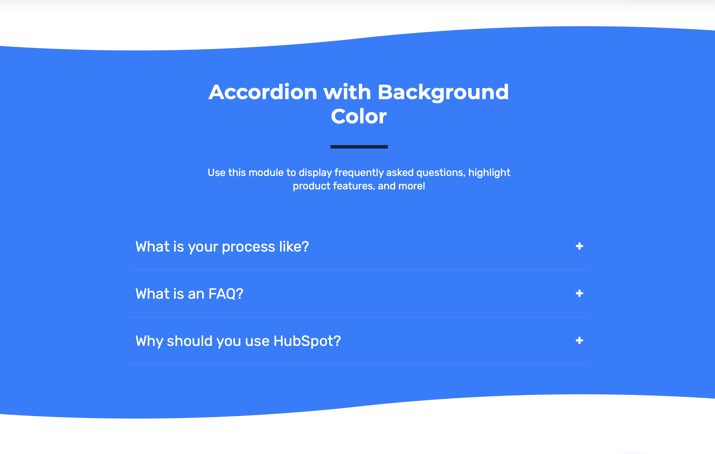
Need to display a lot of content in a little space? This module works great for FAQ sections, or similar sections where you want to show expandable content. This module can be very adaptable for anything you want to use it for. Download Here.
Subscribe
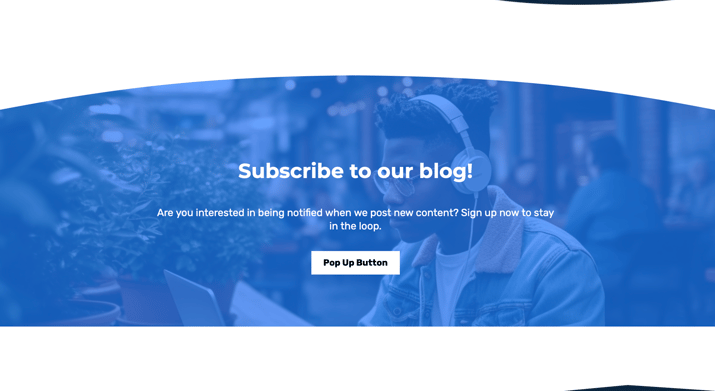
Need to make it easier to subscribe to a blog or mailing list? Try this great looking and easy-to-edit module to add to the bottom of any page you want. Download Here.
Timeline
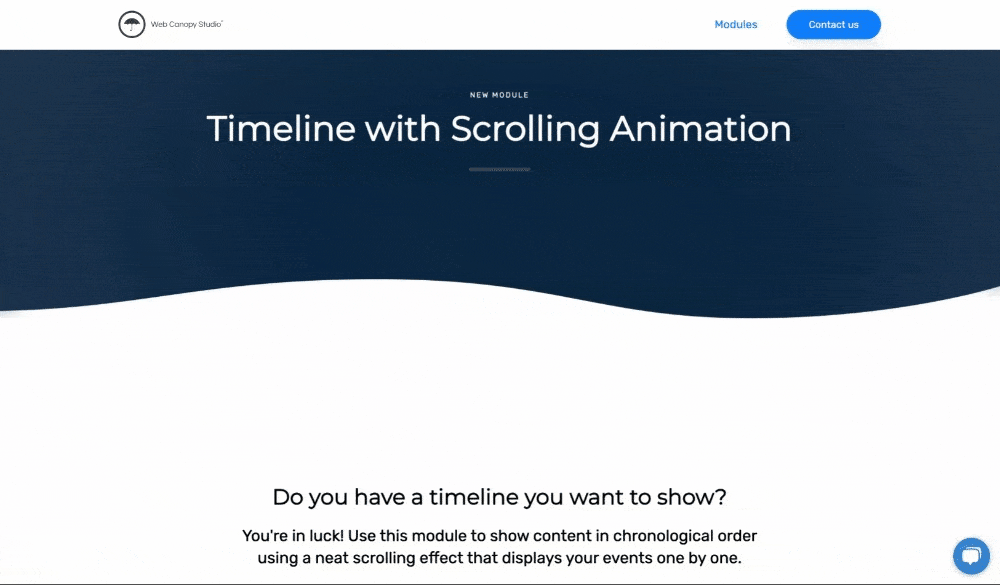
Perfect for an about page, company page, or even a product breakdown page. Whatever timeline or process you need to walk through, this module helps you organize and visualize your copy. Download Here.
Now that modules in the HubSpot Marketplace are here to stay, the potential for customization and functionality has never been greater. We at Web Canopy Studio are thrilled to contribute to this innovative marketplace with our new modules. We can't wait to see how they will enable you to grow your online presence and business success.
We are not just module providers; we are your partners in business growth. Our modules, built for HubSpot, are designed to empower your website with unique features and functions. So, get ready to harness the power of modules, and create a truly customized and engaging web presence for your brand.
Remember, this is only the beginning of a new chapter for the HubSpot marketplace. We are so excited to see what doors this opens for HubSpot users and what other agencies can create. If you have an idea of modules we should build, let us know! And if you build an awesome website using one of our modules, we want to see it!



