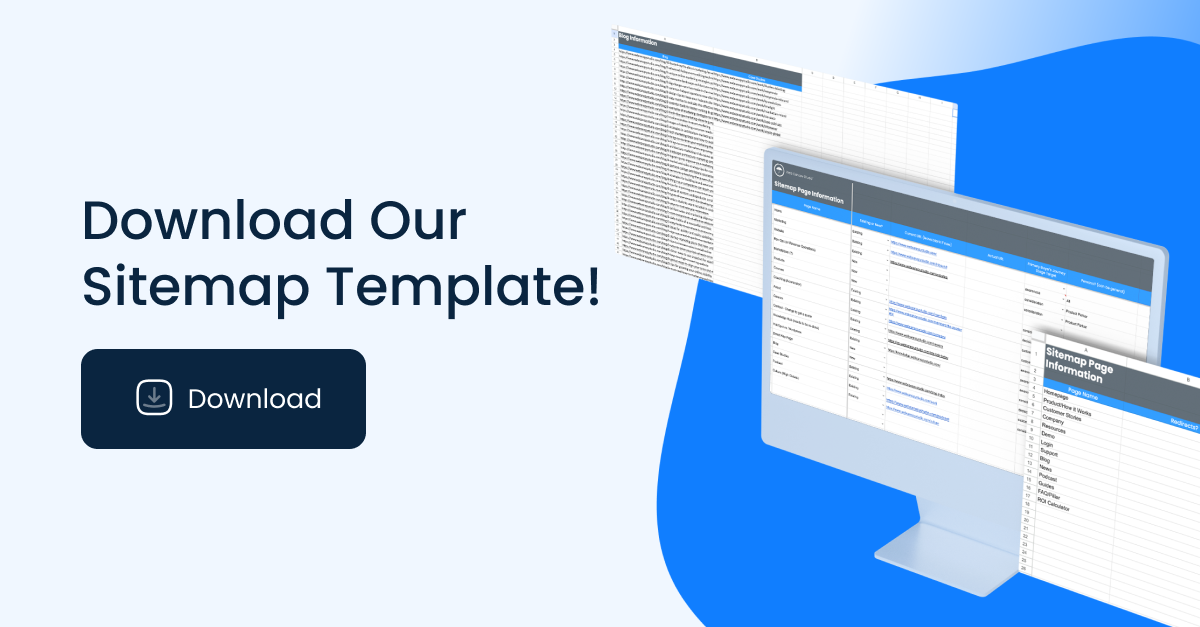People often think about site navigation and architecture when discussing sitemaps and all the pages that need to be on a website. That’s understandable, and it makes sense to think about the navigation bar and drop-down menus that users consistently interact with. But that’s not your sitemap.
For most businesses, your website continues far beyond a simple navigation menu. Think about all the pages on your domain that aren’t part of the navigation bar.
You might have membership pages, knowledgebase articles, landing pages, or hidden resources.
You need to plan for every single page that will be part of your website. What often happens is the creation of a site tree. While site trees can be helpful, it’s easy to lose track of pages using a visual map like a tree.
A proper sitemap is a list containing every single page that will be on your website. Take inventory of every URL under your domain and include it on this list.
At Web Canopy Studio, we keep track of this in a spreadsheet and add essential information about each page.
The Basics
URL - Make sure every URL is accounted for and keep track of them all in one place where you can easily find a link to any page on the website. If you’re going through a website overhaul, including current and new URLs can also be helpful.
Name - Write the internal page name so it’s easy to find and everyone is aligned with which pages you’re talking about. It also helps to use a consistent naming convention.
Audience - What is the persona or primary audience for each specific page? Knowing who will be reading each page helps to plan content for that page.
Existing/New - Is this page existing and being modified/redeveloped, or is it new?
Purpose
What is the purpose of this page? This question and step often need to be noticed. If you don’t know the purpose you’ll make pages that don’t perform and don’t serve your audience. These pages will often have high bounce rates, low engagement, and low conversion because they’re targeted at the wrong audience (or none at all). Ultimately, you could fall into the trap of making a beautiful website that provides no value to your customers or brand.
You need an end goal for each page you create to avoid this. Determine what you want a user to do on each page. Ask yourself, what do they need to learn, or what steps do they need to take once they arrive? Knowing their goal and what needs to be accomplished can help you design and build your page with a purpose.
Answer Questions
Similarly, ask yourself what question this page must answer. A visitor might be on the page for references, resources, information, a DIY solution, or to vett your company. Whatever the reason, they’ll have questions.
Ensure you fill out the questions and purpose in your sitemap BEFORE wireframing. This will provide you a resource to reference as you wireframe to ensure you include the correct information and answer audience questions. Ask yourself: does this page do what we said it should do?
Call to Action (CTA)
What action do you want users to take? There should be one action you want users to take on each page. Decide what that primary call to action is.
It could be to click a button, download a guide, schedule a call, or fill out a form. Everything on the page should guide the visitor toward that one call. Don’t mix and match. Each page has one goal.
A common mistake is offering everything on every page. Don’t overwhelm the user, or they’ll do nothing. Give them one call to action to make their decision a simple yes or no. An easier decision lead to a much higher conversion rate.
You can repeat the exact CTA multiple times on the page, but you must ask them to take the same action every time.
Target KPI
What metric can we track on this specific page? Depending on the page's goal, you might be looking for clicks, time on the page, conversion rate, etc. You’ll likely have a different KPI you want to track for most pages.
For example, your bottom-of-funnel pages may focus more on conversion, while top-of-funnel pages may be more concerned with traffic/views. Choose a KPI that aligns with the goal of that page.
All Things SEO
Of course, we can’t forget about SEO. There’s much to get into here, but we’ll keep it brief. Thinking about SEO early in the process makes everything down the road much more manageable.
You don’t want to have to write titles, meta descriptions, and image alt tags for every page the night before launch! You’d be surprised how often that happens when people work on a new website.
Trust me, it’s much more confusing to do later, and you’ll end up trying to shoehorn things in rather than planning for SEO.
Include these in your sitemap so you can be prepared.
- Target Keyword
- Page Title
- Meta Description
- H1, H2, etc.
- Alt tags/images
- Links
- And more!
Redirects
Redirects get skipped all the time. We’ve had many people come to us because they’ve launched a new site themselves or with another agency, and their site traffic has fallen off a cliff, and they can’t bring it back up. It is usually because the redirects weren’t taken care of properly.
Extensive websites with hundreds of pages often go through consolidation or restructuring of their website. Many pages get removed, URLs change, pages combine, etc.
If you don’t redirect those old pages to new ones, they go nowhere, and you lose all that traffic. You confuse search engines, hurt your ranking score, and make your website harder to find. If pages are being removed, combined, or renamed (with a new URL), ensure you have redirects in place.
We also recommend keeping a URL redirect master list to keep track of all these.
Recap
Let's take a moment to recap the key highlights we discussed. First and foremost, we emphasized the importance of site maps when planning your website. Your site map is not just a list of pages; it's a comprehensive document that outlines the purpose, existence, and interconnection of each page on your website. It serves as your go-to resource for all things related to your site.
We stressed the significance of answering essential questions within your site map. Doing so can save valuable time and eliminate confusion down the road. As you progress with wireframes, content creation, and design, the information in your site map acts as a guiding light, providing a source of truth for your website development.
Next on our list of priorities is outlining the essential elements of SEO. Even before delving into development, design, or wireframing, it's crucial to identify primary characteristics such as title tags, descriptions, alt tags, and more. Though these details can be refined as you evaluate your pages over time, having a conceptual understanding early on will significantly benefit your SEO strategy.
Lastly, we touched upon the importance of redirects. Whether a page is redirecting to another or being consolidated, documenting these redirects is vital. This aspect is necessary to maintain your SEO credibility, so properly documenting all redirects is crucial.
If you have further questions, we invite you to visit our website at webcanopystudio.com/assessment. Take advantage of our Website Conversion Assessment, where you'll answer 30 questions about your existing website and its various elements. Based on your responses, you'll receive a customized report filled with valuable insights, improvement suggestions, and plenty of creative ideas.
Thank you once again for joining us on this informative journey. We look forward to helping you navigate the world of digital marketing and achieve your goals. Stay tuned for more engaging content from Web Canopy Studio!